Data flow
The data flow in Tracardi goes through the following stages:
| Stage | Description |
|---|---|
Source validation |
Tracardi must have event source defined and enabled in the system. |
Event data validation |
Tracardi can validate the event daa schema. |
Identity resolution |
If an event is an idification point then this step is performed. |
Event reshaping |
Tracardi can change the event schema if needed. |
Event collection |
Tracardi saves the event. |
Event routing |
Tracardi reads a rule that defines which workflow must precess event. |
Processing |
Tracardi runs a workflow that processed event data, enhances the data,routes |
| it to external systems, etc. | |
Profile merging |
Tracardi checks if after processing the profile can be merged with other |
| profile that seems to be the same. | |
Profile segmentation |
Tracardi segments profile based on the rules provided by the system administator. |
Source validation
Tracardi can collect data from many places, but all of them enter the system via two API endpoints (/track
and /collect).
However, in order to transfer data to the system, the system administrator must enable it. By creating an event source, creates a token that, when attached to the event data, will allow it to be sent through the above-mentioned endpoints
Tips
Event sources can be found in Tracardi GUI under Traffic. We have inbound traffic that comes to Tracardi -
we call it event sources. And there is outboud traffic sometimes called the destination. This is the external
system that the profile data can be sent when profile changes.
Event data validation
Event data validation is the process of checking the accuracy, completeness, and consistency of data associated with an event. This may involve verifying that the data meets certain standards or requirements, such as being in the correct format, or containing required fields.
Event data validation is an important part of ensuring the quality and reliability of data used for analysis and decision-making. By ensuring that the data is accurate and complete, businesses can trust that the insights they derive from the data are reliable and actionable.
Event collection
Event collection refers to the process of gathering data about events within Tracardi.
Example of an event
Event ia data that is described by a type, e.g. a purchase-order event may contain data such as product name,
quantity and price.
All events go to a central database in elasticsearch and can be viewed via the GUI in the Data section.
Events can be saved in the database or only processed. For each new event without an assigned user, Tracardi will create a new profile and assign upcoming events to it.
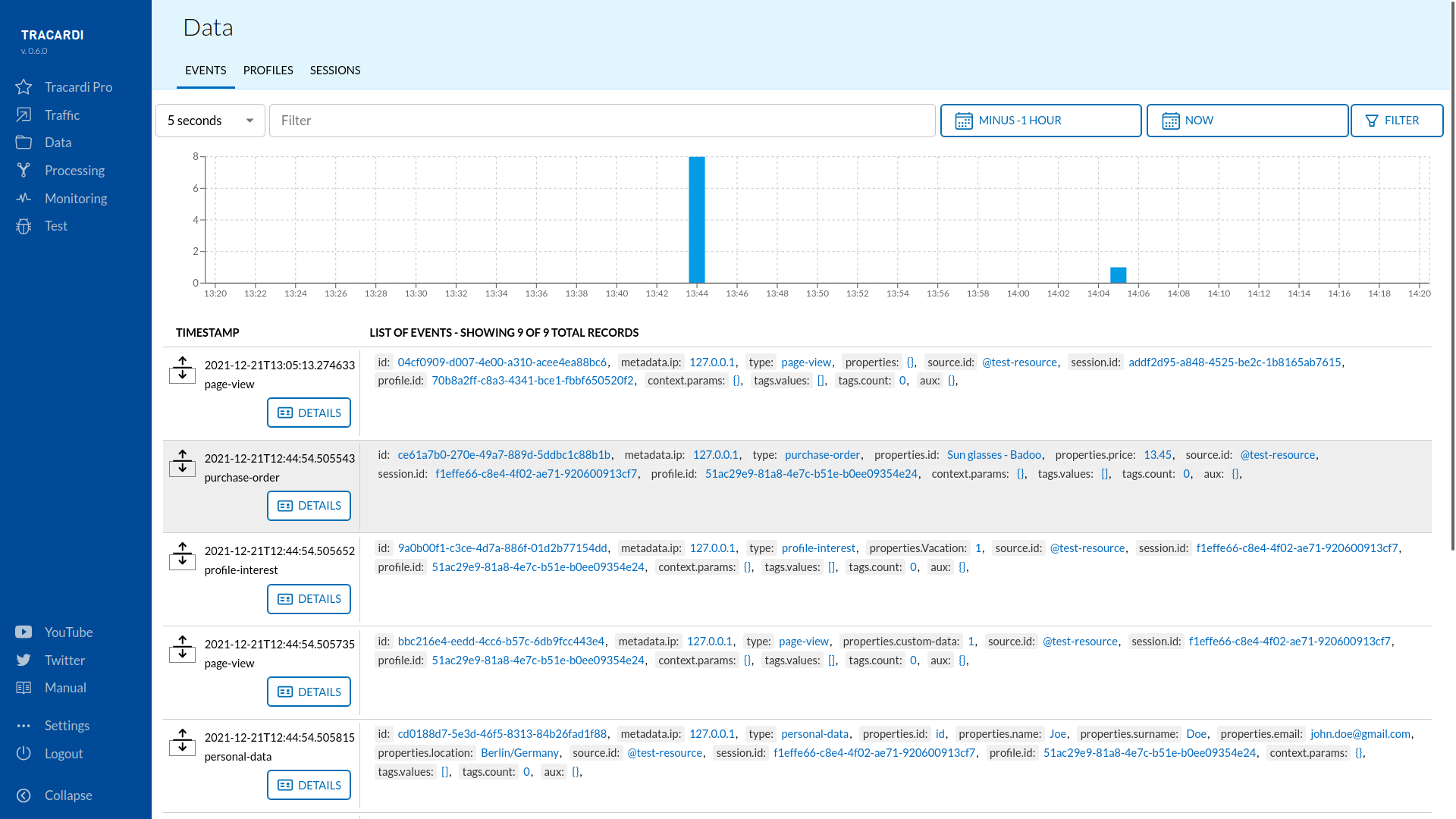
Event routing
Tracardi saves the collected event and then looks for the rules that define the workflow to use to process the events. A rule is a simple filtering process that checks that an event comes from a defined source and has a defined event type. For example, a simple rule might require a website to be the source of an event and a page-view for the event. Then, if an event occurs meets these criteria, the rule will run the defined flow and send the event data.
The rules connect events of a given type with the indicated workflow.
Warning
Events that at the time of their registration did not have rules created, i.e. they were not connected to the process
that processes them, are not processed. They remain in the received state. Tracardi does not currently offer
reprocessing of old data. More on events can be found in Event's core definitions
Tip
You can find more about the technical aspects of collecting events and processing them in Event tracking
Processing
Tracardi uses workflows to process data.
Workflow is a graph of actions that will run when an event is matched with workflow. Actions may run one after another or in parallel. Workflow is represented as a graph of nodes and connections between them. Actions are assigned to nodes in the workflow graph. Actions may perform different tasks such as copying data from the event to profile, save profile, query for additional data, send parts or whole data to another system or emit another event.
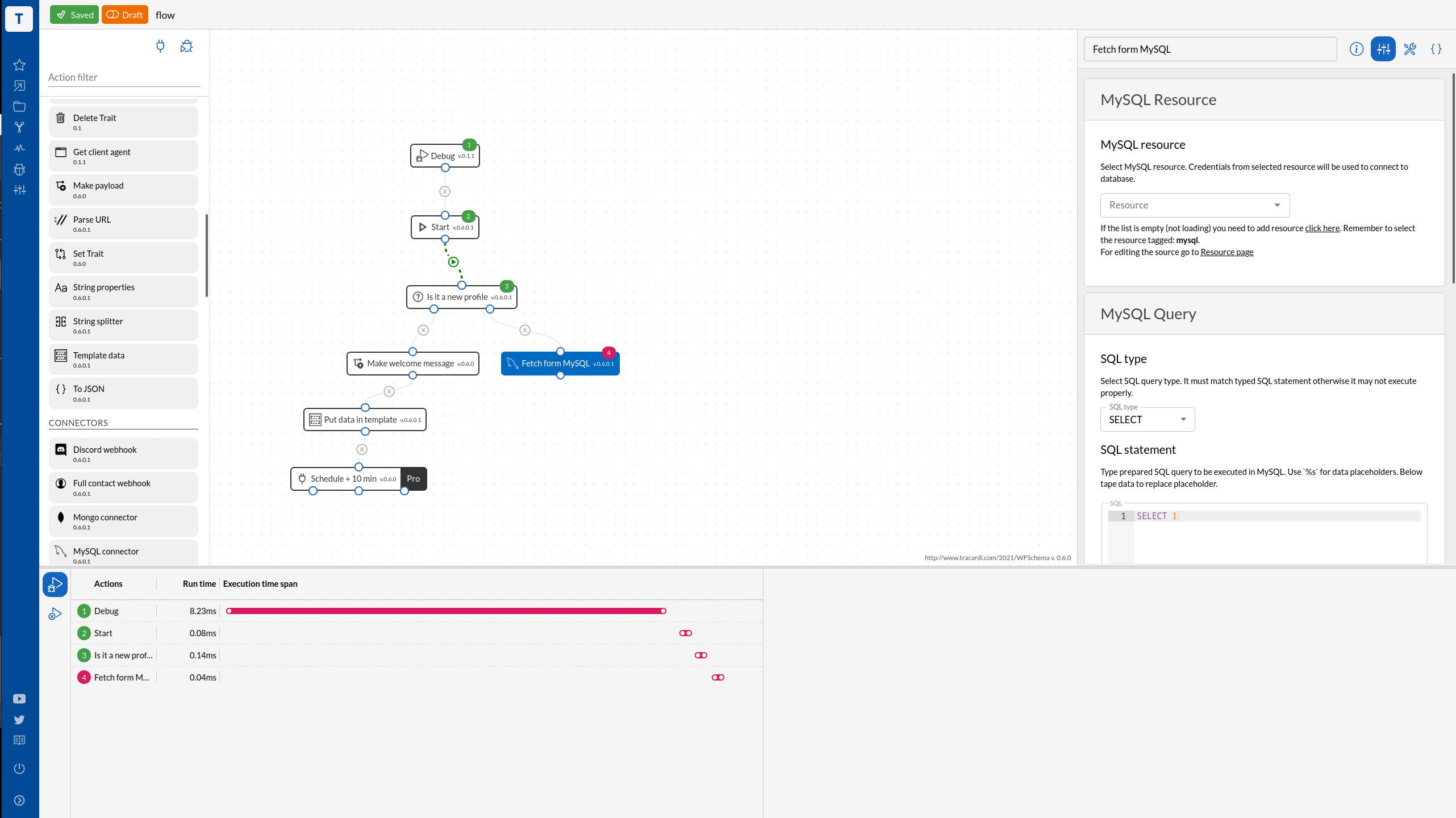
When the workflow ends Tracardi checks if there is a need for profile update, segmentation, and merging.
Segmentation
Segmentation is a term that refers to aggregating prospective customers into groups or segments with common needs. Segmentation enables companies to target different categories of consumers who perceive the full value of certain products and services differently from one another.
Segmentation in Tracardi is based on a segment logic that is defined in the system, e.g. apply
segment frequent-customer to a profile that visited the page more than 10 times.
Segmentation runs after the workflow ends.
Common characteristics of a market segment
Common characteristics of a market segment include interests, lifestyle, age, gender, frequency, etc. Common examples of market segmentation include geographic, demographic, psychographic, and behavioral.
Merging
Profile merging is the process of finding customer profiles that belong to one person and have been saved as separate records for various reasons. Tracardi runs profile merging after the workflow ends.
How the profile can be merged?
In order to combine data into one record, it is necessary to indicate the field containing the value by which the customer data could be combined. This process will start automatically if the workflow has a merge profile action.
Summary
Questions that this documentation answers:
- What stages does data flow through in Tracardi?
- How does Tracardi route events to the appropriate workflow?
- What is the role of segmentation in Tracardi?
- How does Tracardi handle profile merging?
- What is event reshaping in Tracardi?
- How does Tracardi determine which workflow to use when processing an event?
- How does segmentation in Tracardi differ from traditional market segmentation techniques?
- Can Tracardi be used to send data to multiple external systems simultaneously? If so, how?
- How does Tracardi validate event data?
- What are some examples of tasks that can be performed by actions in Tracardi workflows?
- How does Tracardi segment profiles?
- How to merge profiles from different channels?